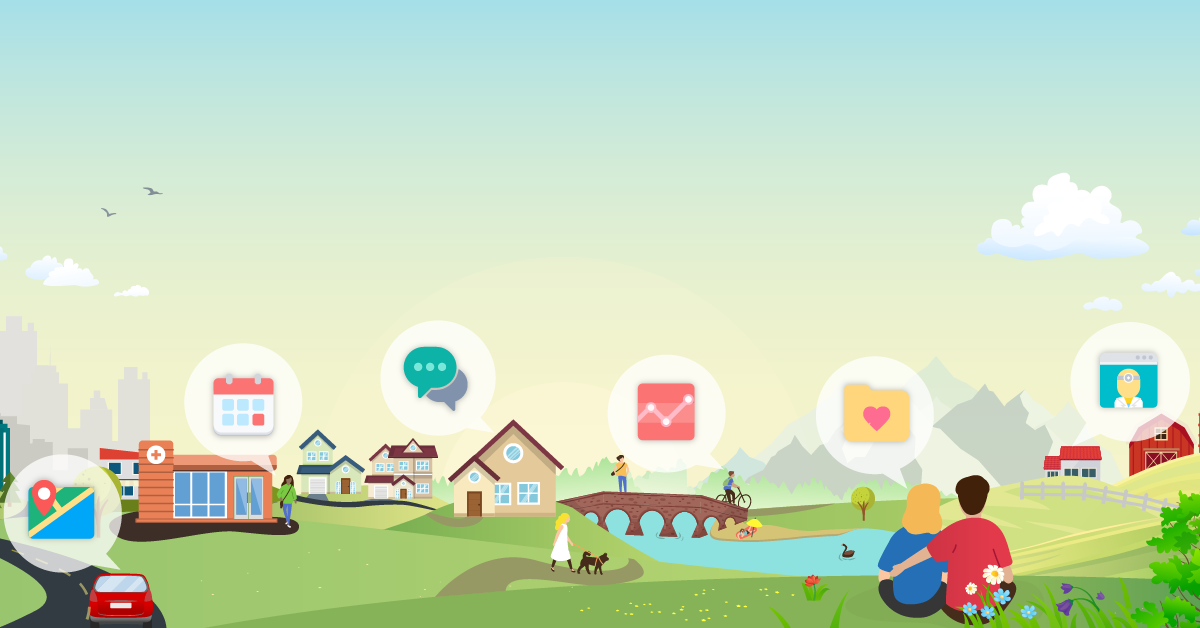Sign Up
Patient information
We need some information to grant you a MyChart account. After you submit this request, it may take up to a week for processing and verification. When you're approved, you will receive an email or a letter with your activation code and instructions on how to activate your MyChart account. If you have any questions, please contact us at 224-253-8805.
Follow these steps to sign up for a MyChart account.
- Enter your personal information.
- Verify your contact information.
- Choose a username and password.
If you have any questions, please contact us at 224-253-8805.
Follow these steps to sign up for a MyChart account.
- Enter your personal information.
- Verify your identity.
- Choose a username and password.
If you have any questions, please contact us at 224-253-8805.
Follow these steps to sign up for a MyChart account.
- Enter your personal information.
- Verify your identity.
- Choose a username and password.
If you have any questions, please contact us at 224-253-8805.
Complete the missing information below to finish signing up for a MyChart account.
If you have any questions, please contact us at 224-253-8805.
You will be redirected in a few seconds.